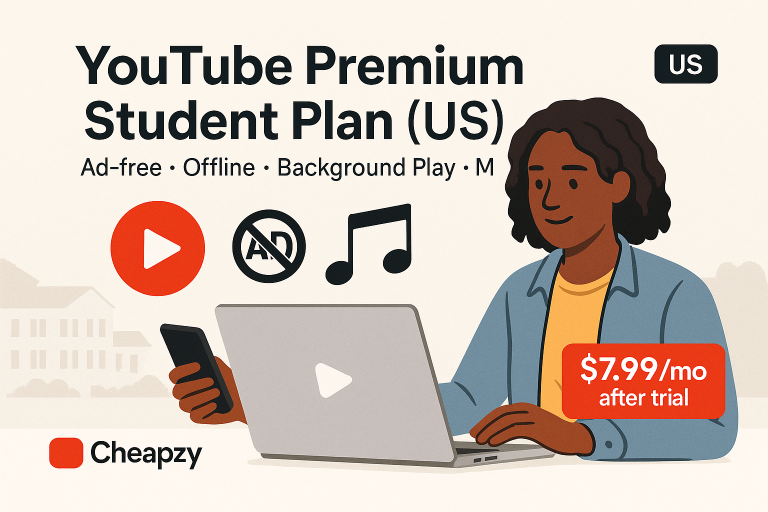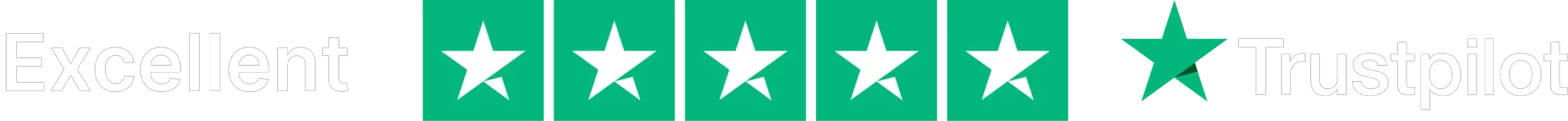Cut through ads, study with uninterrupted playlists, and save money while you’re at it. In this guide, we unpack the YouTube Premium student plan — what you get, how to qualify, exact pricing, and how it stacks up against Spotify and Apple Music student offers.
You’ll also learn about typical verification hiccups (and how to avoid them), plus smart ways to bundle savings across your entertainment and study tools via Cheapzy.
What is the YouTube Premium student plan?
The YouTube Premium student plan is a discounted membership for verified college students that removes ads on YouTube, enables background play and offline downloads, and includes YouTube Music Premium. In the US, it’s $7.99/month after a 1-month free trial; annual re-verification is required.
Quick Take — Is YouTube Premium Student Worth It?
In a hurry? Here’s the TL;DR on whether the YouTube Premium student plan is worth it for US students—price, perks, and gotchas at a glance.
Pros
- Ad-free across YouTube + background play (lock your phone, keep listening).
- Offline downloads for commute/study.
- YouTube Music Premium included (full music library).
- $7.99/month in the US after a 1-month free trial.
Cons
- Requires SheerID verification and annual re-verification (up to 4 years).
- If you already pay for Premium, you must cancel first to switch to Student.
Bottom line: If you watch YouTube daily, use background play, or want music bundled in, the YouTube Premium student plan is one of the best value-per-hour subscriptions in college.
Deal tip: Cheapzy lists discounted YouTube Premium subscriptions that are not student-specific—compare that effective monthly price against $7.99 Student before you decide.
What You Actually Get (and Why It Matters)
Here’s exactly what the YouTube Premium student plan unlocks, and how each benefit pays off in real study-life scenarios.
Ad-free viewing
No mid-video interruptions; watch lectures, tutorials, and creators without breaks.
Background play & picture-in-picture
Take notes in another app while a video continues to play in the background or a PiP window.
Offline downloads
Pre-download lectures and playlists before flights, subways, or patchy campus Wi-Fi so you can keep learning without a connection.
YouTube Music Premium included
Full music streaming (offline too) — a legit Spotify/Apple Music alternative baked into the price.
Price & Eligibility in the US
Here’s the up-to-date snapshot of the YouTube Premium student plan in the US.
- Price: $7.99/month after a 1-month free trial. Cancel anytime.
- Eligibility: College/university students in full-time higher education with SheerID verification. Annual re-verification is required, and you can keep the student rate for up to 4 consecutive years.
Documents you may need
- School-issued email, student ID, or enrolment/registration proof (you may be asked to upload documents if instant verification isn’t possible). If your school isn’t recognized, YouTube/SheerID will prompt the next steps.
How to Get YouTube Premium as a Student (Step-by-step)
Follow these quick steps to verify your student status and start your free trial in the US.
- Go to youtube.com/premium/student and select “Try 1 month for $0.”
- Continue to SheerID and enter your school + details; upload documents if asked.
- Submit and wait for verification — it’s often immediate; Google Help says ~20 minutes in the US (and up to 48 hours elsewhere), while Tech Advisor notes it can take up to 24 hours in the US.
- Add a payment method and start your free trial.
- Set a calendar reminder to re-verify annually (YouTube will also email you before it expires).
Speed bumps & fixes
- School not listed? Try alternate school naming or contact SheerID support for help.
- Already on Premium? Cancel your current plan first, wait for the change to take effect, then enroll in Student.
- Not a student? Buy a discounted YouTube Premium subscription via Cheapzy. This is independent of the Student plan and can lower your effective monthly cost.
YouTube Premium Student vs Spotify & Apple Music Student
If you’re deciding between cheap YouTube Premium for students and the big music rivals, this side-by-side makes the trade-offs obvious.
| Plan (US) | Price | Music/Video scope | Extras included | Verification | Limits/Notes |
| YouTube Premium Student | $7.99/mo | Ad-free YouTube video + background play + offline; YouTube Music Premium bundled. | — | SheerID via YouTube; annual re-verification. | Student rate up to 4 years; single user. |
| Spotify Premium Student | $5.99/mo | Full Spotify music features. | Hulu (With Ads) currently included (subject to eligibility). | SheerID; annual re-verification. | Discount up to 4 years. |
| Apple Music Student | $5.99/mo | Full Apple Music features. | Apple TV+ at no extra cost (limited time). | UNiDAYS/SheerID; annual re-verification. | Student pricing up to 48 months. |
YouTube Premium Student — $7.99/mo:
Ad-free YouTube + background play + offline downloads, with YouTube Music Premium included — best when you watch a lot of YouTube and want music in one plan.
Spotify Premium Student — $5.99/mo:
Cheapest path for music, and it currently includes Hulu (With Ads), making it music + some TV on a tight budget; requires annual SheerID re-verification (up to 4 years).
Apple Music Student — $5.99/mo:
Great if you live in the Apple ecosystem: full Apple Music features plus Apple TV+ at no extra cost (limited time); annual re-verification; up to 48 months.
Takeaway: If video without ads matters, the YouTube Premium student plan is unmatched. If music + TV on the lowest budget is the priority, Spotify Student (+ Hulu) or Apple Music Student (+ Apple TV+) can be the better value.
Student vs Individual vs Family — Which YouTube Plan Fits?
Here’s a quick way to choose the right YouTube Premium tier based on who you are and how you watch.
- Student ($7.99): Solo, verified student; ideal if you watch YouTube daily and rely on background play/offline downloads.
- Individual (standard price): Not student-eligible? The standard plan is $13.99/month; frequent viewers usually break even fast when you factor time saved from ads.
- Family: $22.99/month for up to 5 members in the same household—great for roommates/households, but doesn’t qualify for student pricing.
TCO tip: Multiply the hours you’d otherwise spend watching ads by your hourly value (or the cost of separate music + ad-free video solutions). For many students, the Student tier beats à-la-carte alternatives within the first month.
Real-Life Scenarios
Here’s how the YouTube Premium student plan shows up in day-to-day student life so you can decide if it fits your routine.
The Commuter
Subways and dead zones? Download lectures and playlists to offline before you leave so you can learn (or unwind) without a signal.
The Note-taker
Run picture-in-picture while you take notes or research in another app, and keep audio going with background play when your screen locks.
The Creator
Research creators ad-free, build reference playlists, and keep YouTube Music Premium rolling in the background while you edit or script.
The Budget Maximizer
If you also need a music-only service or TV add-ons, compare Spotify Student (+ Hulu) or Apple Music Student (+ Apple TV+) first, then decide whether YouTube’s ad-free video is worth the extra couple of dollars for you.
Troubleshooting, Renewals & Policy Nuances
These short answers cover the most common gotchas, so you know exactly what to expect.
- Annual re-verification: Each year (for up to four years total), YouTube will prompt you to confirm your student status; if you miss the deadline, your membership switches to the standard price, and you can cancel and re-enrol once you’re eligible again.
- Verification timing: Many verifications are instant, but in the US it can take up to 24 hours; outside the US, it may take slightly longer.
- Already on Premium? You’ll need to cancel your current Premium plan first and then sign up for the Student plan once the cancellation is reflected on your account.
- Sharing rules: The Student plan is for one user only; if you need multiple users under one bill, opt for the Family plan (up to five household members).
Stretch Your Budget with Cheapzy

Because Cheapzy offers a discount on YouTube Premium, start by lowering your Premium cost through Cheapzy, then stack a few smart add-ons to keep your overall monthly spend student-friendly.
Build a discounted bundle
Pair your Student plan with other savings to cap your monthly spend.
- Compare TV stacks with Netflix vs Hulu to decide where to put your dollars.
- Check our Lifetime Subscription Deals to understand how Cheapzy’s long-term pricing works and warranty cover.
- Curious about AI tools for study? See our breakdown of ChatGPT Plus subscription cost.
Ready to save beyond YouTube? Explore Cheapzy’s student-friendly deals on Spotify, Apple Music, and more — stack smart, spend less.
Bottom Line
If you’re in higher education and spend serious time on YouTube, the student plan is a no-brainer: ad-free video, offline downloads, background play, and YouTube Music Premium for $7.99/month — plus a free trial to test it first.
If your budget is ultra-tight and you don’t need ad-free video, Spotify Student (with Hulu) or Apple Music Student (with Apple TV+) can be cheaper. Either way, don’t stop at one subscription: use Cheapzy to stack student-friendly deals and keep your total monthly spend low.
FAQ
Is there a student discount for YouTube Premium?
Yes—YouTube offers an official YouTube Premium student plan in the US for $7.99/month after a 1-month free trial; it includes ad-free YouTube plus YouTube Music Premium. This is separate from any third-party discounted subscriptions, which aren’t the official student plan.
How do I prove I am a student on YouTube Premium?
Is the YouTube Premium student plan worth it?
Which students are eligible for YouTube Premium?
Eligibility is for students enrolled at an accredited higher-education institution (availability varies by country) who can be verified via SheerID; YouTube requires annual re-verification and allows the student rate for up to 4 years. Check your school’s availability on the student plan landing page.
Does Spotify or Apple Music Student offer better value?
For pure music + some TV, Spotify Student ($5.99) includes Hulu (With Ads); Apple Music Student ($5.99) includes Apple TV+. If you watch a lot of YouTube, the Student plan’s ad-free video + Music bundle can justify the extra $2.