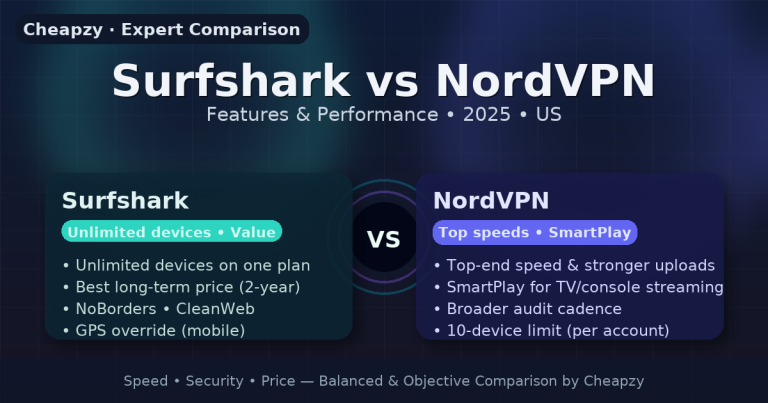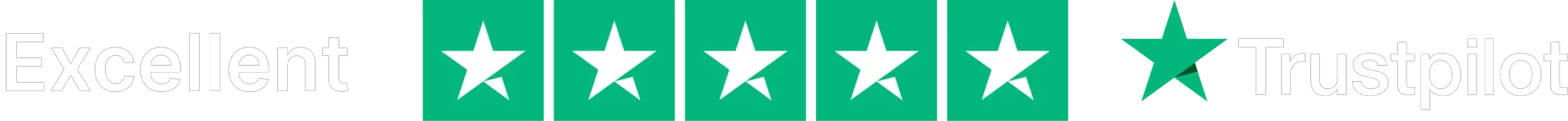Both are top-tier VPNs: in this balanced, human-first guide to Surfshark vs NordVPN, you’ll get quick-scan verdicts on speed, security, pricing, and features—followed by deeper, actionable analysis to help you choose.
Which is better — Surfshark or NordVPN?
It depends on what you need right now.
Pick Surfshark if you want:
- unlimited devices on one plan
- the best long-term value (multi-year pricing)
- smart censorship tools like NoBorders
- privacy extras such as Alternative ID/Number and GPS override
- a vendor-reported 10Gbps fleet that keeps everyday speeds feeling snappy.
It’s the better fit for families, multi-device homes, and budget-conscious users who still want robust security.
Pick NordVPN if you prioritize:
- top-tier speed retention (especially uploads for creators)
- SmartPlay for easy streaming on devices without VPN apps
- a longer audit history
- niche payment options (including cash at select retailers) for added purchase privacy.
It’s ideal for power users, streamers, and anyone who wants maximum performance consistency.
Both deliver audited no-logs policies, RAM-only servers, strong encryption, and 30-day money-back guarantees, so you can trial risk-free before committing.
At-a-Glance: Compare Surfshark and NordVPN
Here’s a quick, skimmable snapshot to compare Surfshark and NordVPN side by side on pricing, devices, speed, security, and standout features before we dive deeper.
| What you’re comparing | Surfshark | NordVPN |
| Plans (US monthly / 1-year / 2-year) | $15.45 / $3.19/mo (billed $47.85 for 1y + 3 mo free) / $1.99/mo (billed $53.73 for 2y + 3 mo free). | $12.99 / $4.99/mo (billed $59.88 for 1y) / $3.09/mo (billed $83.43 for 2y + 3 mo free). |
| Devices | Unlimited devices on all plans. | 10 devices per account. |
| Protocols | WireGuard, OpenVPN, IKEv2 (IKEv2 availability varies by app). | NordLynx (WireGuard-based), OpenVPN, IKEv2 (availability varies by OS). |
| Audits (firm + latest year) | No-logs assurance by Deloitte (2025). | No-logs assurance by Deloitte Audit Lithuania (fifth audit, 2025). |
| Server count / countries | 3,200+ servers / 100 countries; 10Gbps, RAM-only. | 7,400+ servers / 126 countries†; RAM-only. |
| Speed retention (download & upload, Cybernews) | WireGuard: ~81% download (760/940 Mbps), 52% upload (310/600 Mbps). | NordLynx: 95% download (890/940 Mbps), ~72% upload (430/600 Mbps). |
| Specialty features | NoBorders (censorship workarounds), MultiHop/Dynamic MultiHop, GPS override (Android), Alternative ID / Alternative Number. | Obfuscation (OpenVPN), Double VPN, SmartPlay (SmartDNS + VPN), Onion over VPN. |
| Dedicated IP (price & countries) | From $3.75/mo; locations incl. US (LA/Dallas/San Jose), UK, NL, DE, FR, AU, JP, IT, CA, ZA, HK. | From $5.89/mo (1-year) or $8.99/mo (monthly); 27 countries incl. US/UK/CA/DE/FR/NL/JP/AU and more (full list on page). |
| Support & apps (OS list) | Windows, macOS, Linux, Android, iOS, Chrome, Firefox, Edge, Android TV, Fire TV, Apple TV. | Windows, macOS, Linux, Android, iOS, Chrome, Firefox, Edge, Android TV, Apple TV. |
NordVPN country count note: NordVPN’s server features page references 126 countries, while the server list page shows 118; the network is expanding, and counts may differ across pages.
Pricing is promotional and billed upfront on long plans; it can change frequently. Always confirm current offers on the provider’s pricing page.
How We Tested & What Matters
To keep this Surfshark vs NordVPN comparison fair and useful, we focused on the things that actually change your day-to-day experience: speed, privacy/security, reliability, streaming, and UX.
Here’s how we approached it:
- Speed: We emphasize real-world throughput, latency, and consistency using WireGuard/NordLynx where available. We triangulate against reputable third-party speed labs (e.g., Cybernews roundups) and sanity-check with controlled runs (same device/ISP, multiple times of day, nearest vs. far servers). Results can vary by location, congestion, and hardware, so we focus on repeatable trends rather than one-off peaks.
- Privacy & Security: We review publicly stated no-logs policies, independent audits (firm + most recent year), and infrastructure choices (e.g., RAM-only servers, encryption standards, kill switch, leak protection). We also note advanced features (obfuscation, MultiHop/Double VPN, DNS handling).
- Reliability: We consider server density and geographic spread, connection success rates, handoffs between servers, and app stability (crashes, reconnect behavior after sleep/wake or network changes).
- Streaming & P2P: We evaluate how each service simplifies access on devices without native VPN apps (e.g., Smart DNS/SmartPlay), plus upload performance for creators/torrenters. We avoid naming specific platform outcomes because availability shifts frequently.
- UX & Support: We assess setup time, clarity of defaults (auto-protocol selection, obfuscation/NoBorders), device limits, and the responsiveness/quality of 24/7 support and guides.
- Pricing (US-relevant): We list headline monthly/annual/2-year promos as advertised, note that long-term plans are billed upfront and change often, and highlight payment options (cards, PayPal, crypto, and any privacy-centric alternatives).
Pricing & Plans — Real-World Costs and Refunds
Here’s how the two stack up on real-world US pricing, plan-length savings, payment privacy, and refund policies, so you can lock in the best value without overpaying.
Monthly vs Annual vs 2-Year — Which Saves More?
If you’re paying month-to-month, NordVPN is typically cheaper on headline pricing.
If you’re locking in for longer, Surfshark usually wins on total cost, with promo rates that can dip to ~$1.99/mo on 2-year plans versus ~$3.39/mo for NordVPN (offer- and bundle-dependent).
Both providers include a 30-day money-back guarantee, so you can trial the apps risk-free before committing. Promotional pricing changes frequently and is billed upfront on long plans—always confirm the current offer at checkout.
Deal tip: before you buy direct, check Cheapzy. We list a discounted NordVPN subscription that can undercut the provider’s checkout price. Promotional pricing changes frequently and is billed upfront on long plans—always confirm the current offer at checkout.
Payment Options & Anonymity
Both services support major credit/debit cards, PayPal, Apple Pay, Google Pay, and cryptocurrency.
For buyers who prefer extra purchase privacy, NordVPN is also available via select brick-and-mortar retailers/gift cards, so you can effectively pay with cash at the register where available.
Either way, you get instant activation and the same 30-day refund window on direct purchases.
Value Snapshot
- Month-to-month: Best for short trips, testing, or if you dislike prepaying. NordVPN often has the lower sticker price here.
- Annual: Good middle ground—solid savings without a multi-year lock-in.
- 2-year: Best effective monthly rate. Surfshark typically delivers the lowest long-term price and unlimited devices, which is great for households.
- Students & early-career pros: Stretch your budget with multi-year Surfshark. If you need SmartPlay streaming convenience, NordVPN’s annual can be a sweet spot.
- Travelers & digital nomads: Consider month-to-month during travel seasons, or a 1-year plan if you’re on the road most of the year.
- Families & multi-device homes: Surfshark’s unlimited connections maximize value. NordVPN’s 10 devices may still be plenty for smaller households.
After choosing your VPN, use our head-to-head guides — Apple Music vs Spotify and Crunchyroll vs Funimation — to compare features, catalogs, and pricing so you can pick the best deal for you.
Speed & Performance — NordLynx vs WireGuard in Practice
We put NordLynx and WireGuard to the test to show what you’ll feel day-to-day in downloads, uploads, latency, and overall consistency.
Quick takeaways:
- Both are fast. You’ll comfortably stream 4K, game, and download large files on modern US broadband.
- NordVPN tends to win at the top end, especially for uploads and peak performance consistency.
- Surfshark is plenty quick for everyday use and often cheaper long-term, plus it covers unlimited devices.
Protocols That Drive Speed (in plain English)
- WireGuard (Surfshark): lean, modern protocol with quick handshakes and efficient crypto. Great for raw speed and stable roaming between Wi-Fi/cellular.
- NordLynx (NordVPN): Nord’s WireGuard-based tech that adds a double NAT system to protect identity while retaining WireGuard’s speed.
- OpenVPN / IKEv2: available on both; OpenVPN is usually slower but widely compatible, while IKEv2 shines on mobile for fast reconnects.
Download & Upload Retention (US & Global)
- Downloads: lab roundups typically show near-parity — about ~94% retention for NordVPN vs ~93% for Surfshark.
- Uploads: NordVPN holds a clearer lead, useful for creators, cloud backups, and P2P seeding.
- Reality check: Results vary by ISP quality, distance to server, peering routes, and congestion. Expect small swings by location (e.g., NY/UK/FR/SG/AU).
At-a-glance speed snapshot:
| Metric | Surfshark (WireGuard) | NordVPN (NordLynx) |
| Download retention | ~93% (directional) | ~94% (directional) |
| Upload retention | Good | Stronger |
| Day-to-day feel | Smooth for 4K, gaming, big downloads | Snappiest under load |
Latency & Consistency (what actually affects you)
- 10Gbps infrastructure: Surfshark reports 10Gbps ports on all servers, helping sustain throughput during busy hours. NordVPN offers 10Gbps on parts of the fleet and relies on a very large server network for load balancing.
- Ping tips for gamers & calls:
- Pick the nearest server (or one close to your game’s region).
- Use WireGuard/NordLynx for lower latency; switch only if a site forces TCP.
- Avoid peak congestion when possible; close background syncs; use ethernet if you can.
- Pick the nearest server (or one close to your game’s region).
Mini-verdict: If you want peak performance and especially stronger uploads, choose NordVPN. If you want fast-enough speeds across unlimited devices (and often the lower long-term price), Surfshark is an excellent everyday pick.
Security & Privacy — Surfshark vs NordVPN Features
In this Surfshark vs NordVPN security & privacy deep-dive, we compare no-logs audits, encryption/protocols, and real-world features that actually keep you safe online.
Quick takeaways:
- Both are safe choices: audited no-logs policies, RAM-only servers, strong modern encryption.
- Surfshark leans into privacy extras and censorship ease.
- NordVPN leans into malware filtering maturity and a broader audit cadence.
Core foundations (No-logs, jurisdiction, audits)
- Surfshark: Netherlands-based; Deloitte no-logs audit (2022); RAM-only servers.
- NordVPN: Panama-based; Deloitte no-logs audit (2025); RAM-only servers.
Encryption & protocol coverage (what’s under the hood)
- Ciphers: AES-256-GCM and ChaCha20-Poly1305 (modern, widely trusted).
- Protocols on both: OpenVPN (TCP/UDP) and WireGuard/NordLynx.
- IKEv2: Surfshark supports it broadly across devices; NordVPN supports it on select platforms (may be missing on some Android builds).
- Practical tip: Use WireGuard/NordLynx for best speed + security; fall back to OpenVPN on restrictive networks.
Advanced features that actually matter (everyday benefits)
Surfshark
- Alternative ID / Alternative Number: burner-style identity/phone options for sign-ups.
- NoBorders: auto-tunes settings in restrictive/censored networks.
- GPS override (mobile): match IP location with device GPS.
- CleanWeb: blocks ads, trackers, and known malware domains.
NordVPN
- SmartPlay: Smart DNS + VPN convenience for devices without native VPN apps.
- Threat Protection & Dark Web Monitor: extra safety layers beyond the tunnel.
- Onion over VPN: routes traffic through Tor for added anonymity.
- Audit cadence: frequent third-party checks across products/infrastructure.
Mini-verdict: Tie on core security (strong encryption, audited no-logs, RAM-only). Surfshark edges privacy extras and censorship ease; NordVPN edges malware filtering maturity and infrastructure transparency through broader audits.
Server Network & Reliability
In the Surfshark vs NordVPN matchup, server count and spread, specialty servers, and Dedicated IP options largely determine how reliably you’ll connect worldwide, and how smooth your day-to-day experience feels.
Count & Spread
- NordVPN: ~7,000+ servers across ~118+ countries (one of the largest global footprints), which generally helps with load balancing and finding nearby, less congested routes.
- Surfshark: 3,200+ servers in 100 countries, all on 10Gbps, RAM-only infrastructure for consistent throughput and privacy by design.
Specialty Servers
- Double VPN (NordVPN) vs. MultiHop (Surfshark): route traffic through two servers for added privacy.
- Obfuscation (NordVPN) vs. NoBorders (Surfshark): manual obfuscated servers on NordVPN; automatic NoBorders mode on Surfshark for restrictive networks.
- Onion over VPN (NordVPN): hands-off access to the Tor network via the VPN.
- P2P support (Both): dedicated or optimized locations for reliable torrenting performance.
Dedicated IP (Static IP)
- Why you’d want it: smoother banking, fewer CAPTCHAs, easier allowlisting for MFA/remote work and home/lab access.
- Surfshark: add-on from ~$3.75/mo, with multiple US/EU/Asia locations.
- NordVPN: add-on from ~$5.89/mo (annual) or $8.99 (monthly), with broad country coverage (dozens of locations).
Mini-verdict: NordVPN wins for network density/coverage and specialty depth; Surfshark offers a strong global spread and an especially sharp Dedicated IP price, making it great value for remote-work and banking workflows.
Streaming, Torrenting & Gaming
Here’s how Surfshark vs NordVPN stack up for streaming, torrents, and gaming—what unblocks reliably, handles P2P uploads smoothly, and keeps your ping steady in real-world setups.
Unblocking & Smart DNS
If you stream on devices without native VPN apps (smart TVs, Apple TV, consoles), NordVPN’s SmartPlay (Smart DNS + VPN integration) makes setup straightforward and keeps things working behind the scenes.
Surfshark can achieve similar results using its Smart DNS and/or router configurations, which cover whole-home devices without installing individual apps. Availability can change by service and region, so treat any “works with X” claims as fluid.
P2P & Uploads
Both providers support P2P and handle large downloads reliably. If your workflow leans on seeding, cloud backups, or frequent uploads, NordVPN’s stronger upload retention can shave time off transfers and make remote-collab feel snappier. For best results, pick nearby P2P-friendly locations and keep background syncs (game updaters, cloud drives) under control while you torrent.
Ping & Stability for Gamers
- Choose the nearest server (or one close to your game’s region).
- Prefer WireGuard/NordLynx for lower latency; switch only if a site forces TCP.
- Use Ethernet over Wi-Fi, close background updaters, and avoid obfuscation unless needed.
- Test a couple of servers—sometimes a lightly loaded node beats the absolute closest.
Related: Planning your anime lineup? Compare platforms with Crunchyroll vs Funimation to pick the right catalog—then connect through your VPN of choice.
Devices, Apps & Ease of Use
Everyday usability matters—here’s how both compare on device limits, setup experience, and support so you can get protected fast across all your gear.
Device Limits & Households
- Surfshark: Unlimited devices on a single subscription — ideal for mixed iOS/Android homes, roommates, and work+personal setups.
- NordVPN: Up to 10 devices per account — plenty for most small households or solo users with multiple gadgets.
App UX & Set-Up
- Fast installs on desktop and mobile with clean defaults.
- Surfshark: NoBorders can auto-adjust for restrictive networks, reducing manual tinkering.
- NordVPN: Obfuscated servers are available when you need them, and SmartPlay streamlines setup on devices without native VPN apps.
Support & Docs
- 24/7 customer support via chat/email for both, plus clear setup guides and troubleshooting articles for routers, TVs, and consoles.
Use-Case Playbooks — Which Is Better, Surfshark or NordVPN, For…
Use these quick playbooks to pick between Surfshark vs NordVPN for remote work, travel, study, streaming, and family setups, each with a clear winner and why.
Remote Work & WFH Security
- Choose NordVPN if your workflow involves large uploads (design files, video, backups) and you want the snappiest upstream performance during syncs and calls.
- Choose Surfshark if you need a Dedicated IP at a lower add-on price (easier allowlisting for VPN/SSO, MFA, and banking portals) and unlimited devices to cover every laptop, phone, and tablet you use for work and personal.
Travelers & Censorship-Prone Regions
- Choose Surfshark for NoBorders (auto-tunes settings in restrictive networks) and GPS override on mobile to align IP and device location when apps get picky.
- Choose NordVPN if you prefer manual obfuscation options and want to try different obfuscated servers until one works best on a given network.
Students & Researchers
- Choose Surfshark for budget-friendly, multi-device coverage across phones, tablets, and laptops, great for dorms or shared apartments.
- Choose NordVPN for SmartPlay, which makes streaming on dorm TVs and consoles easier when there’s no native VPN app.
- Level up your study toolkit with ChatGPT Plus for students to boost research and productivity while keeping costs in check.
Streamers & Creators
- Choose NordVPN for SmartPlay convenience on devices without VPN apps and typically stronger upload consistency for live streams, cloud backups, and collaboration.
- Choose Surfshark if your priority is protecting many devices (co-creators, family gear) without juggling connection limits.
Families & Multi-Device Homes
- Choose Surfshark for the best overall value and truly unlimited connections—perfect for households with lots of phones, tablets, TVs, and laptops.
- Choose NordVPN if 10 devices is enough and you want its performance and SmartPlay perks.
After you’ve picked your VPN: optimize the rest of your subscription stack. Compare music plans with Apple Music vs Spotify for your household, then choose your anime catalog with Crunchyroll vs Funimation—all while hunting the best prices on Cheapzy.
Total Cost of Ownership (TCO) & Value
When you zoom out to 12–24 months, the biggest TCO drivers are plan length, device count, and add-ons (e.g., Dedicated IP, security bundles).
Month-to-month gives flexibility; annual and multi-year plans slash the effective monthly price but require upfront payment.
Both Surfshark and NordVPN include a 30-day money-back guarantee, which reduces commitment risk while you test on your own network, devices, and travel routes.
12-month view (who saves most):
- Short-term/uncertain users: A monthly plan is simplest, especially if you only need coverage during a specific period (e.g., travel season).
- Most individuals: An annual plan usually lands at a good cost/performance balance without a long lock-in.
- Remote workers who need a static IP: Factor in the Dedicated IP add-on and any security bundle you’ll use (antivirus, tracker/malware blocking, password manager).
24-month view (lowest effective monthly):
- Families & multi-device homes: Surfshark’s unlimited devices can cut your per-device cost to near zero, making the 2-year plan compelling.
- Performance-sensitive users: NordVPN often costs a bit more over two years but returns value via top-end speed consistency and convenience features like SmartPlay for streaming.
Add-ons & hidden “gotchas” to model in your TCO:
- Dedicated IP (static IP): Helpful for banking portals, MFA allowlists, and fewer CAPTCHAs. Pricing differs by provider and billing term; Surfshark is typically the lower-cost add-on, while NordVPN covers more countries.
- Security bundles: Both offer suites (malware/trackers blocking, breach monitoring, etc.). Only pay for what you’ll actually use.
- Household device math: With 10 devices on NordVPN vs unlimited on Surfshark, larger households may hit limits sooner on NordVPN and need to juggle connections.
High-signal TCO scenarios (quick picks):
- Solo pro / creator: If uploads and peak performance matter daily, NordVPN (annual/2-year) can pay off in time saved. Add a Dedicated IP if you remote into offices or labs.
- Family of 4–6 with many screens: Surfshark (2-year) is likely the lowest TCO thanks to unlimited devices.
- Student / budget-focused: Surfshark (multi-year) to cover every device cheaply; if you want streaming convenience on dorm TVs, weigh NordVPN’s SmartPlay.
- Frequent traveler / seasonal nomad: Monthly or annual to avoid over-prepaying; switch terms as your travel cadence changes.
How to stretch your budget further with Cheapzy

Cheapzy lists discounted NordVPN alongside other premium subscriptions, helping you assemble a privacy-friendly, low-cost stack. After your VPN, you can trim ongoing spend across Spotify, YouTube Premium, Apple Music, and more with legit prepaid codes and a full-year warranty on purchases—so your total digital-life cost drops without sacrificing quality.
Bottom Line — The Smart Choice for Your Situation
In the Surfshark vs NordVPN matchup, both are excellent—your winner depends on what you value most.
Choose Surfshark if you want the lowest long-term price, unlimited devices, and hassle-free tools for travel and censorship. Choose NordVPN if you prioritize peak speeds (especially uploads), SmartPlay streaming convenience, and a deeper audit cadence.
To decide quickly, weigh four factors: devices (household size), budget (monthly vs multi-year), speed sensitivity (gaming/creator uploads), and streaming needs (TVs/consoles without VPN apps). Lock in the plan that fits your use case, then lower your overall digital spend.
Ready to save beyond your VPN? Explore Cheapzy’s deals on Spotify, Apple Music, YouTube Premium, and more to build a premium, privacy-friendly bundle for less.
FAQ
Is Surfshark VPN better than NordVPN?
It depends on your priorities. Independent roundups often rate NordVPN the best overall for performance and features, while Surfshark stands out for top-tier speeds, value pricing, and unlimited devices—so power users may lean NordVPN, budget- and household users may prefer Surfshark.
Is Surfshark owned by Nord?
Does Netflix recognize NordVPN?
Why was NordVPN banned?
NordVPN isn’t “banned” globally, but some countries restrict or block VPNs; for example, Russia has ordered app-store removals and blocked many VPNs (including NordVPN), and periodically pressures providers via its regulator, Roskomnadzor. Restrictions change over time, so legality and availability depend on your location and local laws.