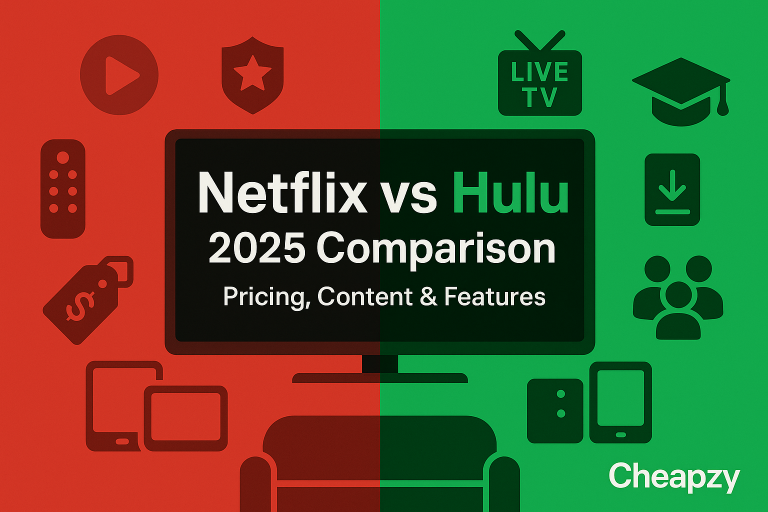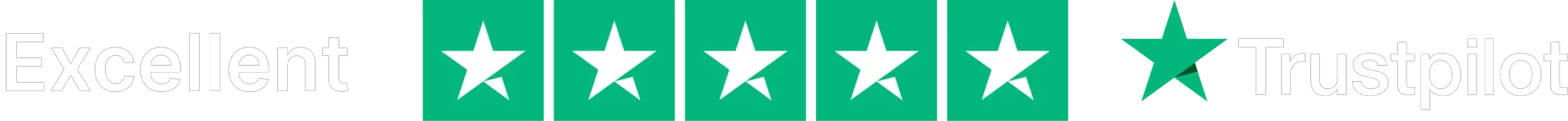This guide is for readers who want to compare Netflix vs Hulu side-by-side and quickly decide which is better.You’ll get a concise, practical breakdown of pricing, plans (ads vs. ad-free), content depth and variety, device support, simultaneous streams, downloads, and real-world fit for families, students, and budget-minded viewers. The goal: help you match your viewing habits and budget to the right service—no fluff, just the facts you need.
Key Takeaway – Which is better, Netflix or Hulu?
Netflix offers multiple subscription levels, scaling in price depending on picture quality and simultaneous streams, making it a premium choice with a corresponding cost. Hulu excels with an affordable ad-supported plan if you’re budget-conscious, as well as a higher-priced ad-free tier for uninterrupted viewing.
Scroll for the full Netflix vs Hulu breakdown, including content, device support, and which plan fits different households.
Netflix vs Hulu—Who Each Service is Best For
Here’s the quick way to choose without drowning in specs.
- Blockbuster originals & a broad, global-feeling library → Choose Netflix. If you binge prestige series, global films, comedy specials, and Netflix-first releases, its originals depth and discovery make it the safer bet.
- Current TV and optional Live TV → Choose Hulu. If you want next-day network episodes, FX on Hulu, and the option to add Hulu + Live TV (plus Disney+/ESPN+ bundle paths), Hulu’s ecosystem fits appointment-TV watchers and cord-cutters alike.
- Families: Prioritize profiles, parental controls, downloads, and whether ads will disrupt kids’ routines. If ad-free and offline viewing are must-haves, weigh Hulu’s ad-free tier versus Netflix’s higher tiers for 4K and broader device flexibility. (Both platforms support multiple profiles and downloads with plan-dependent limits.)
- Students & budget shoppers: Hulu’s ad-supported entry point is typically the cheapest path; Netflix’s ad plan exists, but the real trade-off is catalog differences and whether you value 4K/HDR upgrades. If you’re cost-sensitive, start with Hulu; if you prize premium picture and originals, budget for Netflix’s higher tier.
Netflix vs Hulu Content (Depth, Variety, and Release Cadence)
Before price and features, the real Netflix vs Hulu decision comes down to content—originals and exclusives, how quickly new episodes land, and whether the library fits your family’s tastes and routines.
Originals, exclusives & genre breadth
Netflix leans into a vast slate of originals—flagship series, international films, stand-up specials—and is experimenting with live events (from comedy to high-profile matchups), which broadens its “something for everyone” appeal.
Hulu shines with current network TV (next-day episodes), acclaimed FX on Hulu titles, and a curated run of originals. It also hosts a notable anime hub with 300+ titles, spanning classics and newer hits for both subbed and dubbed fans.
Quantity vs curation (what the numbers imply)
By third-party estimates cited in PIA’s comparison, Netflix’s library is considerably larger (7,000+ US titles and nearly 20,000 worldwide) versus Hulu’s ~2,500—but volume alone doesn’t determine the best fit.
Netflix’s breadth favors discovery, global content, and deep bingeing; Hulu’s timely TV cadence and focused catalog can feel more purposeful if you care about staying current.
Takeaway: choose Netflix for back-catalog depth and global originals, or Hulu if you prioritize fresh episodes and curated niches.
Kids & family-friendly programming
Both platforms support profiles, parental controls/PINs, and kids’ rows to simplify safe viewing. If ads disrupt bedtime routines, know that Hulu’s downloads are available on ad-free plans only, while Netflix allows downloads on eligible tiers with plan-dependent limits—handy for flights and road trips.
Families who want a steady flow of new TV (including news/sports via add-ons) may gravitate to Hulu; those who prefer uninterrupted original films/series and robust offline options may lean toward Netflix.
Pricing & Plans
Below are US plan examples to help you compare at a glance—actual pricing and availability can vary by region.
| Service | Plan (US) | Monthly price | Ads? | Resolution | Simultaneous streams | Downloads | Notable add-ons / bundles |
| Netflix | Standard with ads | $7.99 | Yes | 1080p | 2 | Yes (2 devices) | — |
| Standard (no ads) | $17.99 | No | 1080p | 2 | Yes (2 devices) | Add 1 extra member option | |
| Premium (no ads) | $24.99 | No | 4K + HDR | 4 | Yes (6 devices) | Spatial audio; add up to 2 extra members | |
| Hulu | With Ads | $9.99 | Yes | HD (4K/HDR on select titles/devices) | 2 | No | Duo Basic (Hulu+Disney+) $10.99; Trio Basic (Hulu+Disney+ + ESPN+) $16.99 |
| No Ads | $18.99 | No | HD (4K/HDR select) | 2 | Yes | Student: $1.99/mo (With Ads) | |
| Hulu + Live TV | from $82.99 | Varies | HD | 2 (Unlimited Screens add-on) | On-demand downloads (No Ads) | Includes Disney+ & ESPN+ |
Heads-up: Prices change—check local availability. Date-checked: 19 August 2025. Hulu is US-only, while Netflix libraries and prices vary by country.
Budget tip: Want to free up budget for the plan you really want? Consider trimming costs on other subscriptions—compare music services here: Apple Music vs Spotify.
Apps, Devices & User Experience
Before you compare prices, remember that the day-to-day Netflix vs Hulu experience often comes down to how smoothly the apps run on your devices, and how well profiles, simultaneous streams, downloads, and accessibility fit your household.
Device support & streaming quality
Both platforms run on all the usual suspects—iOS/Android, smart TVs, streaming sticks (Roku/Fire TV/Chromecast), game consoles, and desktop browsers.
Netflix Premium unlocks 4K/HDR playback on supported devices, while Hulu offers 4K/HDR on a more limited set of devices (e.g., Apple TV 4K, Chromecast Ultra, select Roku/LG/Samsung models).
In short: parity on basic support, with Netflix’s top-tier offering the most consistent 4K/HDR access.
Profiles, simultaneous streams & downloads
Netflix lets you create up to 5 profiles, with 2 simultaneous streams on Standard and 4 on Premium; you can also add extra member slots on eligible plans. Downloads are allowed, with device limits tied to plan (e.g., 2 devices on Standard, 6 on Premium).
Hulu supports up to 7 profiles, 2 simultaneous streams (Live TV users can add Unlimited Screens), and downloads on ad-free plans. For families juggling multiple viewers and travel, those plan nuances matter.
Accessibility & personalization
Both services include robust accessibility options such as subtitles/CC and audio descriptions.
Netflix also documents broader controls like assistive listening, brightness, font size, keyboard shortcuts, and playback speed, while Hulu provides comparable features and guidance.
Personalization on both is profile-driven, shaping recommendations per viewer. If accessibility and tailored discovery are priorities, you’re covered either way.
Ads vs No Ads—How It Changes Your Experience
Before you pick a plan, remember that choosing ad-supported vs ad-free changes not just price, but your pacing, immersion, and offline viewing options.
What you pay vs what you get
- Ad-free: Higher monthly cost, uninterrupted playback, broader download options on many plans.
- Ad-supported: Lower monthly cost, short ad pods inserted during shows/movies (frequency varies by title/device).
Movie night vs TV binges
- 2-hour movie: Ad-free plays straight through; ad-supported may add several brief breaks, slightly extending total watch time.
- TV episodes: Ad-supported feels like broadcast pacing; ad-free lets you sprint through multiple episodes without losing momentum.
Who should pick what
- Ad-supported: Budget-first viewers, background/watch-while-multitasking, sitcom/news fans who don’t mind brief interruptions.
- Ad-free: Immersive viewers, families with young kids (bedtime routines), anyone who hates breaking tension in dramas/finales, commuters who need seamless downloads for offline viewing.
Live TV, Sports, and Events
If live channels or big events matter to you, this is where Hulu and Netflix take very different paths.
Hulu + Live TV (cord-cutter friendly)
- 90+ channels including local affiliates, national news, and major sports.
- Popular bundles often include Disney+ and ESPN+ for even more live and on-demand sports.
- Add-ons: Unlimited Screens for large households; extra sports packages for superfans.
- Good fit if you still want a cable-like lineup without the cable contract.
- Note: Channel availability and pricing can vary by location.
Netflix live events (bonus, not a cable replacement)
- Occasional live specials and marquee one-offs (e.g., comedy, awards, select entertainment/sport events).
- Typically available live with pause/rewind and later on demand.
- No broad live-channel grid—great for event nights, not for daily live news or regular league coverage.
- Good fit if you like Netflix originals and enjoy the occasional live moment without committing to a full live TV package.
International Availability & Travel Considerations
Hulu is US-only, which means access is limited for travelers outside the United States.
Netflix operates in many countries, but its catalog varies by region, so the shows and films you see abroad may differ from your home library.
Travel tips:
- Download episodes/movies before flights or spotty Wi-Fi.
- Use Data Saver/quality controls to manage roaming costs.
- Sync multiple profiles and kids’ content offline for long trips.
- Check device compatibility in your destination (hotel TVs, streaming sticks).
Compliance note: If you’re considering ways to access your home library while traveling, review each service’s Terms of Use and local laws. Availability and catalogs are governed by licensing, and you should rely on legal, region-appropriate options.
Which Is Better, Netflix or Hulu? (Decision Guide You Can Use in 60 Seconds)
Use this 60-second guide to map your viewing needs and budget to the right pick in the Netflix vs Hulu debate.
If you’re a family
- Ad-free + downloads for road trips or bedtime viewing? Lean Netflix (ad-free) for uninterrupted originals, or Hulu (No Ads)—and consider the Disney bundle if your kids want Pixar/Marvel/Star Wars.
- Next-day network TV + live sports/news? Lean Hulu + Live TV for a cable-like channel lineup, local news, and ESPN coverage alongside the on-demand library.
If you’re a student or budget-minded
- Lowest entry price: Start with Hulu (With Ads); student discounts are often available and keep costs down.
- Care about 4K or prestige originals? Compare total cost: Netflix Premium (4K/HDR, more streams, robust originals) vs Hulu (No Ads) if you prefer ad-free savings over maximum picture quality.
If you’re a cinephile or global content fan
- International depth and acclaimed originals: Netflix tends to win on global films/series and discovery breadth; just confirm local availability and whether your devices support 4K/HDR where you live.
Budget optimizer tip: Stretch your streaming budget by trimming costs on other digital tools. Compare ChatGPT Plus subscription cost or explore ChatGPT Plus for students for student-friendly savings, then apply what you save to the plan that fits you best.
Pros & Cons at a Glance
If you’re short on time, this quick-glance box sums up Netflix vs Hulu so you can decide in seconds.
| Pros | Cons | |
| Netflix | Huge originals slate and broad genre varietyWide device supportPremium adds 4K/HDR and Spatial audioStrong accessibility controls (audio descriptions, captions, assistive options) | Higher cost for top-tier 4KCatalog varies by countryExtra member slots add fees on Standard/Premium. |
| Hulu | Next-day network TVOptional Hulu + Live TV with 90+ channelsDisney+/ESPN+ bundles,A notable anime hubUp to 7 profiles | US-only availabilityBase plans allow 2 simultaneous streamsAd experience unless you upgrade to No Ads (downloads on ad-free only). |
Final Verdict—How to Choose in 2 Steps
1) Pick your must-haves. Decide what matters most: 4K/HDR for cinema-quality nights, live sports/news, ad-free playback, kids profiles/parental controls, and offline downloads for flights or road trips.
2) Match to a plan. Choose Netflix if you value premium originals, broad discovery, and 4K movie nights. Choose Hulu if you want current network TV, optional Live TV bundles (plus Disney+/ESPN+), and curated genres that keep you on top of new episodes.
Tip: Many savvy viewers alternate subscriptions month-to-month (pause/rotate) to follow new seasons and save money across the year.
Optimizing your whole subscription stack? Start with your music plan: Apple Music vs Spotify for the best deal.
FAQ
What costs more, Netflix or Hulu?
It depends on the plan: in the U.S., Netflix Standard with ads is $7.99/mo, while Hulu (With Ads) is $9.99/mo, so Hulu’s entry tier costs more. At ad-free levels, Netflix Standard is $17.99 and Hulu (No Ads) is $18.99; Hulu + Live TV is much pricier because it includes live channels.
What are the disadvantages of Hulu?
Hulu is US-only, its base on-demand plan allows two simultaneous streams, and downloads require the No Ads plan—plus some shows have “rolling” availability (not every past episode is always available). Live TV lineups also vary by location and come with regional restrictions.
Is Netflix even worth having anymore?
If you value a huge slate of originals, broad device support, and optional 4K/HDR on Premium, Netflix still delivers—and it now counts 300M+ paid memberships worldwide. The trade-off is price (especially ad-free tiers), so many viewers either pick the $7.99 ads plan or rotate services month-to-month to manage costs.
Who has more viewers, Netflix or Hulu?
Netflix by a wide margin: Netflix reports 300M+ paid memberships globally, while Disney’s latest filing shows Hulu at ~55.5M total (51.2M SVOD-only + 4.3M Live TV + SVOD) as of June 28, 2025.