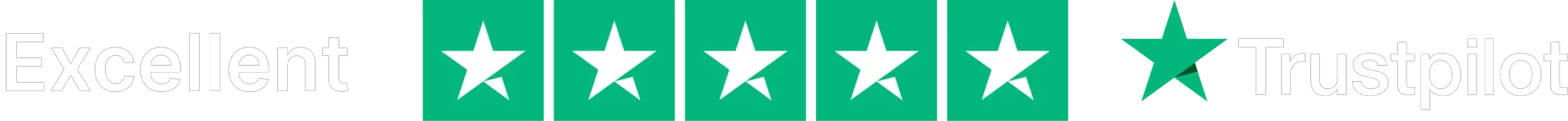Between lab write‑ups, essay drafts, slide decks, and exam revision, you’re probably already paying for a stack of digital tools: music to focus, streaming to unwind, maybe design, editing, or study software. As budgets stretch thin fast, students flock to Cheapzy to slash the cost of Spotify, YouTube Premium, Apple Music, and now many want to bring powerful AI into the mix.
If you’re weighing ChatGPT Plus for students, we’ll show you how its upgraded features can help with reading, writing, and revision—and where to check Cheap ChatGPT Plus deals so you don’t pay full price. Stick around for practical tips, ethical usage reminders, and budget hacks you can apply today, including bundling ChatGPT with other subscriptions for less.
What Is ChatGPT Plus?
ChatGPT Plus is the optional paid upgrade to the ChatGPT app that unlocks more power, speed, and reliability than the free tier. It’s billed at $20/month, and the difference really shows up when you’re studying at the same time as everyone else:
Student-Focused Benefits at a Glance
- Priority uptime during peak demand, which means fewer “at capacity” moments when you’re cramming the night before exams.
- Faster response speeds so you can iterate on drafts, code, or problem sets quickly.
- Access to GPT‑4o & other advanced models that handle tougher reasoning, multimodal inputs, and richer explanations than lighter free models.
- Multimodal tools that allow you to upload files, generate or analyze images, and use voice conversations to turn ChatGPT into a study buddy.
- Deep Research tools (where available) so you can ask complex questions and get source‑cited, multi‑step research summaries—handy for lit reviews and project prep.
- Custom GPTs & expanding features give you tailored study helpers for specific courses or formats.
Important: A ChatGPT Plus subscription does not include OpenAI API usage (the pay‑as‑you‑go developer platform used for coding projects, automations, or custom apps). API access is billed separately. Most students don’t need it unless they’re building tools or integrating models into projects.
ChatGPT Free vs Plus: Quick Student Comparison
Here’s how the Free and Plus plans compare at a glance. Focus on the last column to see how each difference affects student life.
| Feature | Free | Plus ($20/mo USD) | Why Students Care |
| Price | $0 | $20/mo USD (or local equivalent) | Budget planning; compare to other study tools. |
| Model Access | GPT‑4.1 mini default; limited GPT‑4o/advanced models | GPT‑4o, GPT‑4, GPT‑4.5 preview, o3/o4-mini variants (higher caps) | Better reasoning & complex help for STEM/problem‑solving. |
| Usage Caps | Limited GPT‑4o messages per window; resets + fallback to smaller model | Much larger caps (e.g., up to 80 GPT‑4o msgs/3h; 40 GPT‑4/3h; varies) | Sustained study sessions without hitting walls. |
| Peak‑Time Reliability | May throttle/switch models during heavy demand | Priority access; extended limits; more stable evenings before exams | Fewer slowdowns when everyone’s cramming. |
| Speed | Standard | Faster responses under load | Iterate essays, code, and quiz drills faster. |
| File Upload / Data Analysis | Limited access | Extended limits for files, data analysis | Summarize PDFs, spreadsheets, lab data. |
| Image Generation | Limited | Extended usage + higher quality access | Create study diagrams & presentation visuals. |
| Voice / Screenshare | Basic/limited | Standard and advanced voice; video & screensharing modes | Turn AI into a live study tutor or walkthrough tool. |
| Deep Research | Limited preview | Full access (limits apply) | Faster background research & citations. |
| Custom GPTs | Use public GPTs | Create & use custom GPTs | Build course‑specific study bots. |
| Best For | Light Q&A, occasional help | Regular coursework, projects, revision cycles | Decide if the upgrade fits your workload. |
ChatGPT Plus for Students — Where It Actually Helps
Tools don’t raise grades—how you use them does. Below are practical, academic‑safe workflows where ChatGPT Plus for students can genuinely save time, especially when message caps and peak traffic slow the free tier.
Turn Dense Readings into Digestible Study Notes
Drowning in journal articles or scanned chapters? Upload PDFs, slide decks, spreadsheets, or copy/paste long passages into ChatGPT and prompt it for bullet summaries, key terms, concept maps, contrasting viewpoints, or exam‑style questions.
Draft & Revise Essays the Ethical Way
Brainstorm angles, tighten a thesis, generate outline options, spot weak transitions, and polish clarity, then write the paper yourself. Submitting unedited AI text can breach academic policies; always cite and confirm what’s allowed in your course.
Explain Tough Concepts in Plain Language
Stuck on a calc proof, bio pathway, or econ model? Ask ChatGPT Plus to re‑explain at multiple difficulty levels, generate analogies, or walk step‑by‑step through logic, and iterate until it clicks. The stronger models and higher usage limits support deeper back‑and‑forth tutoring than the free tier.
STEM & Coding Help on Demand
When you’re debugging labs, writing pseudocode, or documenting functions, speed and context matter. Plus offers more model credits, advanced capabilities (code interpretation, data handling), and better reliability under load—ideal for crunch weeks in CS, engineering, or data courses.
Create Study Visuals & Flashcards
If you’re a visual learner, use Plus with GPT‑4o to generate labeled diagrams, timeline graphics, quick charts from data, or image‑based flashcards you can drop into slides or revision decks.
Is ChatGPT Plus Worth It for Students? Cost–Benefit Breakdown
Upgrading comes down to how often you rely on ChatGPT for real coursework, not just curiosity chats. Think in terms of time saved, assignment volume, model power, and how often the free tier slows you down exactly when you need it.
Upgrading is recommended if you’re a heavy user or want the latest, most capable features that support deeper problem‑solving and content work. If that describes your study life, Plus can pay for itself quickly.
Quick ROI Thought Experiment
- Suppose a busy 12‑week term.
- Plus helps you move faster on readings, outlines, and revisions—saving around 3 hours per week (very plausible if you upload docs, iterate drafts, or debug code).
- That’s 36 hours saved across the term.
- Three months of Plus = 3 × $20 = $60.
- Effective cost: $60 ÷ 36 hrs ≈ $1.67 per hour saved.
Even cutting that time benefit in half still yields <$3.50/hr saved—strong value for stressed students. (Math illustrative; track your own usage to judge.)
When Upgrading Makes Sense
- You regularly hit message limits or slowdowns during peak study times.
- You need advanced models for STEM, coding, research, or structured writing help.
- You routinely upload files (PDF articles, data sets, slides) for summarizing or analysis.
- You want new features early (image tools, Deep Research, custom GPTs).
When the Free Tier Is Good Enough
Stick with free if you:
- Ask only occasional homework clarifiers.
- Use ChatGPT mainly for idea sparks or short Q&A.
- Don’t need file uploads, advanced reasoning, or extended sessions.
Student Discount on ChatGPT Plus — What’s Official (and What Isn’t)
OpenAI ran a limited-time student promotion for the U.S. and Canada that let eligible college and university students claim 2 free months of ChatGPT Plus. The claim window ran March 31–May 31, 2025.
After the free access period ends, the subscription is set to renew at the standard ChatGPT Plus rate (currently $20/month) unless you cancel in your account billing settings before the renewal date.
Eligibility & Limits (from the official promo):
- Must be an actively enrolled, verified student at an eligible U.S. or Canadian post‑secondary institution.
- Verification handled through SheerID during the promo window.
- One redemption per eligible student account; non‑transferable.
- Standard ChatGPT Terms apply once the paid period begins.
Student discounts are not always available. OpenAI launches them periodically, and they may be region‑restricted. If you’re outside the U.S. and Canada or missed the window, you can still save on ChatGPT Plus with Cheapzy—more on that in the section below.
Cheap ChatGPT Plus for Students — Smart Ways to Save
Upgrading doesn’t have to mean paying full retail every month. Here are the most common, student‑friendly ways to lower your ChatGPT Plus cost.
Watch for Official Student Promos
OpenAI sometimes runs limited‑time student offers (like the U.S./Canada promo highlighted above). These aren’t always active and can be region‑restricted, so get in the habit of checking your ChatGPT account notifications and the OpenAI Help Center, especially around back‑to‑school or finals seasons.
Compare Annual Cost vs Monthly
At standard pricing, ChatGPT Plus is $20/month → $240/year if you stay subscribed all 12 months. Some trusted third‑party providers list discounted annual access. For example, the Cheap ChatGPT Plus listing on Cheapzy shows a yearly price of $149.99 (≈ $14.17/mo effective, subject to availability and change). That’s roughly $90 lower than paying retail month‑to‑month.
Stack Student Savings Across Services
Already stretching your budget across music, streaming, or study tools? Cheapzy helps students cut costs on Spotify, YouTube Premium, Apple Music, and more. Adding a discounted ChatGPT Plus plan through the same marketplace lets you bundle your digital study stack and reduce total monthly spend.
Students choose Cheapzy for transparent pricing, big multi-service savings, responsive support, and warranty‑backed fulfillment on digital subscription activations. Always review listing details (region, term length, activation method) before purchase. Explore current offers under their cheap subscriptions.
How Does Cheapzy Offer Lower Prices?
Cheapzy sources legitimate subscription access through regional pricing differences and authorized or volume procurement methods where allowable. That means you may benefit from markets where standard subscription rates are lower, without needing to relocate accounts yourself.
The service then activates or fulfills access to your existing account where possible, backed by support and warranty terms listed per product. Always read the activation notes on each listing before checkout.
How to Get ChatGPT Plus as a Student
There are three main ways students typically upgrade:
(A) pay OpenAI directly month‑to‑month
(B) claim an official student promo when one is active
(C) purchase a discounted annual plan through Cheapzy (availability varies by region).
Follow the path that fits your budget and timing.
A – Upgrade Directly in ChatGPT
- Log in at chatgpt.com (web or desktop).
- Click your profile/settings menu and choose Upgrade Plan (or “Get Plus”).
- Confirm the ChatGPT Plus plan ($20/month).
- Add payment method (major card; some regions support PayPal or local alternatives—options shown at checkout).
- To stop billing, go to Settings → Manage my plan / Billing and cancel anytime before the next renewal.
B – Claim a Student Promo (When Available)
- Watch for a student banner in your ChatGPT account or visit the student promo URL during active campaigns.
- Verify enrollment via SheerID.
- Redeem offer.
- After the promo period, renewal defaults to standard paid Plus unless you cancel before billing starts.
C – Buy Discounted Annual via Cheapzy
- Go to the Products page on Cheapzy’s marketplace.
- Select the ChatGPT Plus Yearly listing ($149.99—subject to change/availability).
- Complete checkout; follow the activation instructions to link the discounted term to your existing ChatGPT account.
- If anything goes wrong, Cheapzy provides warranty‑backed support and responsive help. (While you’re there, you can also bundle savings across streaming and study tools.)
Get the Most Value from ChatGPT Plus in Your Studies
The more you tailor ChatGPT Plus to your courses, feed it real study material, and convert its outputs into revision assets you actually review, the lower your cost per productive hour. Use the tips below to stretch every dollar.
Use Custom Instructions for Course & Citation Context
Tell the AI what classes you’re taking, the level you need (AP Bio? Intro Calc? Senior thesis?), and which citation style to use (APA, MLA, Chicago). Good context = better first‑pass outputs, fewer rewrites, and faster study cycles. Update each term.
Turn Lecture Notes into Practice Questions
Paste lecture bullet points or upload slides, then ask: “Generate 10 short‑answer questions,” “Make multiple‑choice review,” or “Create a spaced repetition deck.” Higher usage limits let you iterate fast across multiple classes.
Compare Sources with File Upload + Deep Research (Where Available)
Drop PDFs, research abstracts, or lab data and ask ChatGPT to summarize, contrast, or extract cited positions. If you have access to Deep Research, use it to pull structured, source‑linked overviews before you dive deeper manually. Great for lit reviews.
Convert Content into Flashcards, Mnemonics & Diagrams
Use GPT‑4o’s multimodal tools to generate labeled diagrams, memory mnemonics, study timelines, or Q/A flashcards you can paste into Anki, Quizlet, or slides.
Trial Strategically With Study Partners
If OpenAI runs free trial or student promo windows, encourage each friend in your study group to activate their own account during the offer period. Rotate who pays (or uses promos) across the term so everyone tests Plus before committing long‑term.
Academic Integrity: Use AI the Right Way
AI is a support tool, not a replacement for doing your own work. Use ChatGPT Plus to:
- Brainstorm
- Outline
- Clarify tough ideas
- Generate study questions
- Unpack readings
- Check flow and clarity
Write the final answers yourself and cite real sources you read. Many schools treat submitting unedited AI‑written work as plagiarism. Always check your syllabus or campus policy.
Policy Check Before You Submit
- Did your instructor allow AI help?
- Did you write the final text yourself?
- Did you fact‑check and cite human sources?
- If AI shaped your outline/ideas, should you disclose that? Check the syllabus.
OpenAI’s student materials emphasize non‑transferable, policy‑compliant use; when unclear, ask your prof early.
Bottom line
ChatGPT Plus for students is worth the upgrade if you actively use advanced models to summarize readings, iterate essays ethically, analyze data, or prep for exams under time pressure. If you only ask occasional homework questions, the free tier is probably enough—upgrade when your usage grows.
To stretch your budget, watch for official OpenAI student promos. Alternatively, you can stack savings through Cheapzy’s student‑friendly cheap subscriptions marketplace. Grab the deals that fit your study load, cancel or renew on your terms, and keep more money for campus life.
FAQ
Is ChatGPT Plus free for students?
No, ChatGPT Plus normally costs $20/month. However, OpenAI has run limited student promos, such as a U.S./Canada offer that granted verified college students 2 free months (Mar 31–May 31, 2025 claim window). Outside promo periods, standard billing applies.
Is there any way to get ChatGPT Plus for free?
Yes, but only temporarily: you’ll need to catch an official OpenAI promo (like the 2‑month student offer) or occasional trial access the company makes available during campaigns. Otherwise, you can always use the free ChatGPT tier, then upgrade when value justifies the cost.
Is ChatGPT Plus good for studying?
It can be a big productivity booster if you summarize readings, build study questions, analyze data, or iterate drafts, especially when you need advanced models and reliable access during peak times. Upgrade makes most sense for heavier or repeated academic use; light users may be fine on free.
Can ChatGPT be useful for students?
Absolutely. Even the free version helps with brainstorming, quick explanations, and concept checks, while Plus adds priority uptime, faster responses, stronger models, and multimodal tools that support deeper study workflows. Use it to learn, not to submit AI‑written work.